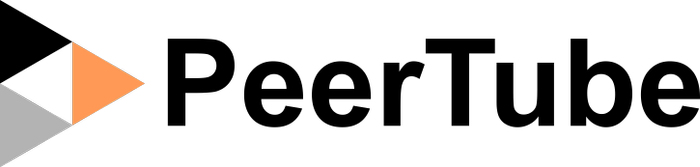Cet article présente la mise en place de Peertube sur une infra avec du Docker et du Traefik 2. Pour la mise en place de Traefik 2 voir cet article.
Configuration
On va définir un fichier de configuration appelé config/production.yaml
listen:
hostname: '0.0.0.0'
port: 9000
webserver:
https: true
hostname: 'url'
port: 443
rates_limit:
api:
window: 10 seconds
max: 50
login:
window: 5 minutes
max: 15
signup:
window: 5 minutes
max: 2
ask_send_email:
window: 5 minutes
max: 3
trust_proxy:
- 'loopback'
database:
hostname: 'postgres'
port: 5432
suffix: ''
username: 'peertube'
password: 'peertube'
pool:
max: 5
redis:
hostname: 'redis'
port: 6379
auth: null
db: 0
smtp:
hostname: null
port: 465
username: null
password: null
tls: true
disable_starttls: false
ca_file: null
from_address: 'admin@example.com'
email:
body:
signature: "PeerTube"
subject:
prefix: "[PeerTube]"
# From the project root directory
storage:
tmp: './storage/tmp/' # Used to download data (imports etc), store uploaded files before processing...
avatars: './storage/avatars/'
videos: './storage/videos/'
streaming_playlists: './storage/streaming-playlists/'
redundancy: './storage/videos/'
logs: './storage/logs/'
previews: './storage/previews/'
thumbnails: './storage/thumbnails/'
torrents: './storage/torrents/'
captions: './storage/captions/'
cache: './storage/cache/'
plugins: './storage/plugins/'
log:
level: 'info'
rotation:
enabled : true
search:
remote_uri:
users: true
anonymous: false
trending:
videos:
interval_days: 7 # Compute trending videos for the last x days
redundancy:
videos:
check_interval: '1 hour' # How often you want to check new videos to cache
strategies: # Just uncomment strategies you want
-
size: '10GB'
min_lifetime: '48 hours'
strategy: 'most-views' # Cache videos that have the most views
csp:
enabled: false
report_only: true # CSP directives are still being tested, so disable the report only mode at your own risk!
report_uri:
tracker:
enabled: true
private: true
reject_too_many_announces: false
history:
videos:
max_age: -1
views:
videos:
remote:
max_age: -1
plugins:
index:
enabled: true
check_latest_versions_interval: '12 hours' # How often you want to check new plugins/themes versions
url: 'https://packages.joinpeertube.org'
cache:
previews:
size: 500 # Max number of previews you want to cache
captions:
size: 500 # Max number of video captions/subtitles you want to cache
admin:
email: 'peertube@email.com'
contact_form:
enabled: true
signup:
enabled: false
limit: 10 # When the limit is reached, registrations are disabled. -1 == unlimited
requires_email_verification: false
filters:
cidr: # You can specify CIDR ranges to whitelist (empty = no filtering) or blacklist
whitelist: []
blacklist: []
user:
video_quota: -1
video_quota_daily: -1
transcoding:
enabled: true
allow_additional_extensions: true
allow_audio_files: true
threads: 1
resolutions: # Only created if the original video has a higher resolution, uses more storage!
240p: false
360p: false
480p: false
720p: false
1080p: false
2160p: false
hls:
enabled: false
import:
videos:
http: # Classic HTTP or all sites supported by youtube-dl https://rg3.github.io/youtube-dl/supportedsites.html
enabled: false
torrent: # Magnet URI or torrent file (use classic TCP/UDP/WebSeed to download the file)
enabled: false
auto_blacklist:
videos:
of_users:
enabled: false
instance:
name: 'PeerTube'
short_description: 'PeerTube, a federated (ActivityPub) video streaming platform using P2P (BitTorrent) directly in the web browser with WebTorrent and Angular.'
description: 'Peertube' # Support markdown
terms: '' # Support markdown
default_client_route: '/videos/trending'
is_nsfw: false
default_nsfw_policy: 'do_not_list'
customizations:
javascript: '' # Directly your JavaScript code (without <script> tags). Will be eval at runtime
css: '' # Directly your CSS code (without <style> tags). Will be injected at runtime
robots: |
User-agent: *
Disallow:
securitytxt:
"# If you would like to report a security issue\n# you may report it to:\nContact: https://github.com/Chocobozzz/PeerTube/blob/develop/SECURITY.md\nContact: mailto:"
services:
twitter:
username: '@*****' # Indicates the Twitter account for the website or platform on which the content was published
whitelisted: false
followers:
instance:
enabled: true
manual_approval: false
theme:
default: 'default'
C'est une configuration de base qui peut être adaptée.
docker-compose.yml
Le docker-compose qui correspond :
version: "3.5"
services:
peertube:
image: chocobozzz/peertube:production-stretch
volumes:
- data:/data
- ./config:/config
depends_on:
- postgres
- redis
restart: "always"
networks:
- 'traefik-proxy'
- 'peertube'
labels:
- "traefik.enable=true"
- "traefik.http.routers.peertube.entrypoints=http"
- "traefik.http.routers.peertube.rule=Host(`url`)"
- "traefik.http.routers.peertube.middlewares=https-redirect@file"
- "traefik.http.routers.peertube-secure.middlewares=secured@file"
- "traefik.http.routers.peertube-secure.entrypoints=https"
- "traefik.http.routers.peertube-secure.rule=Host(`url`)"
- "traefik.http.routers.peertube-secure.tls=true"
- "traefik.http.routers.peertube-secure.tls.certresolver=http"
- "traefik.http.routers.peertube-secure.service=peertube"
- "traefik.http.services.peertube.loadbalancer.server.port=9000"
- "traefik.docker.network=traefik-proxy"
postgres:
image: postgres
environment:
POSTGRES_USER: peertube
POSTGRES_PASSWORD: peertube
POSTGRES_DB: peertube
volumes:
- db:/var/lib/postgresql/data
restart: "always"
networks:
- 'peertube'
labels:
traefik.enable: "false"
redis:
image: redis
volumes:
- redis:/data
restart: "always"
networks:
- 'peertube'
labels:
traefik.enable: "false"
networks:
traefik-proxy:
external:
name: traefik-proxy
peertube:
volumes:
data: {}
db: {}
redis: {}Voilà. Un petit docker-compose up -d et votre peertube est disponible.
Changer le mot de passe de peertube
Il faut se connecter dans le conteneur pour changer le mot de passe admin de peertube.
docker exec -it peertube_peertube_1 /bin/bash
# NODE_CONFIG_DIR=/config NODE_ENV=production npm run reset-password -- -u root